OptionOmega Per Minute Backtest Ideas

This is more of a follow up on the previous post:
https://www.vocsong.com/how-i-did-per-minute-0-dte-backtest-on-option-omega/
This per minute backtest approach in OptionOmega really opens up alot of ideas and reduced alot of backtests runs, so I'll try to put some of those ideas that I'm doing here. Also the guide was quickly written, I'll touch on some improvements too.
Improvement
In the guide above, I mentioned in the first part where we need to run a test to get the per minute trade log. I did several exit condition for re-entry in that guide but I later found out all we need is this:
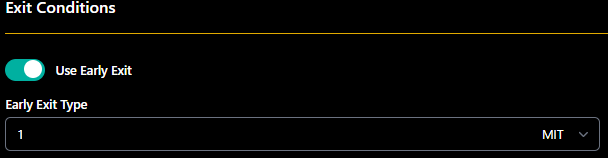
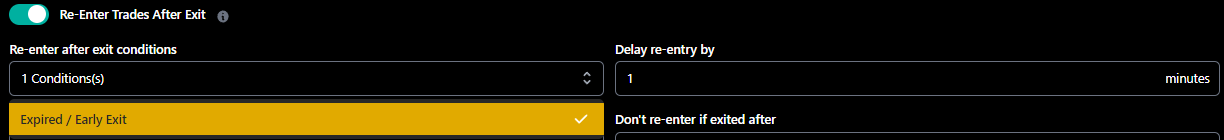
With the above, it should be sufficient to get the per minute trade log.
Important Notes
Few important notes that I'll want to write down:
The strategy legs are important (in some scenario), the per minute trade log will actually be real entry of the specified strategy legs. This means the converted signal csv will also get the call/put and specific strike on each entry. The signal csv file has these information doesn't means it needs to be used.
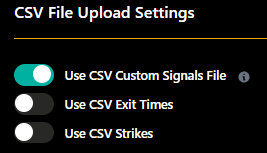
If you only enable the first custom signal file, only the timing will be used. Which by default it means every minute.
If you enable Use CSV Strikes, the put/call and strike will be used too. (This is also where it opens up more inspiration for me)
For now let's stick with default every minute first, means the signal file generated here (https://www.vocsong.com/optionomega-tools/ - #1) will be for every single minute. Note there's #2, yea new stuff.. I'll write more on that in another post.
Another important note is for part 2 when running the actual backtest attaching the signal CSV, remember to give the run alot more capital and percent allocation. Especially if its a credit run. Because entering every minute means it's going to have 388 concurrent position if all are waiting to expire, that requires alot of capital. I usually just give it 10,000,000 and 50% allocation.
Idea #1 - 0 DTE Put/Call Credit Spread
So the example idea I did was simple put credit spread for the entire month, I did not show the results there so I'll show them here instead.
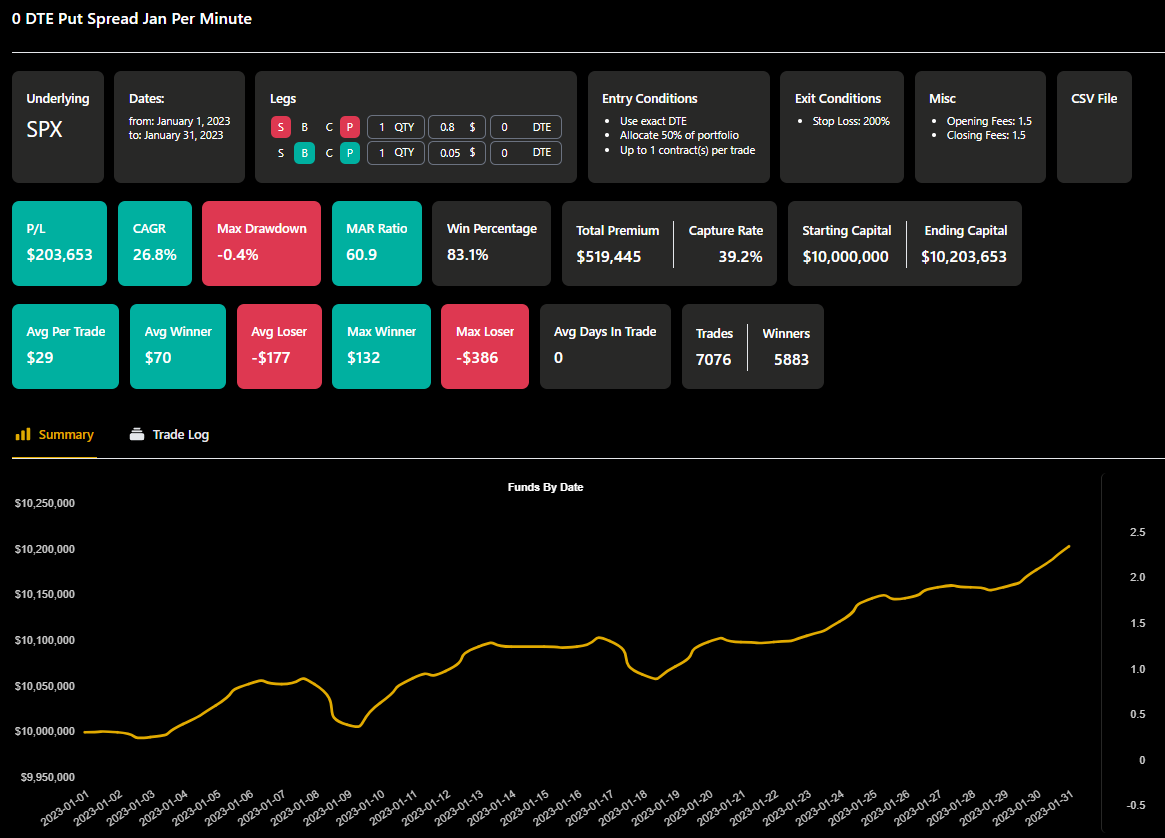
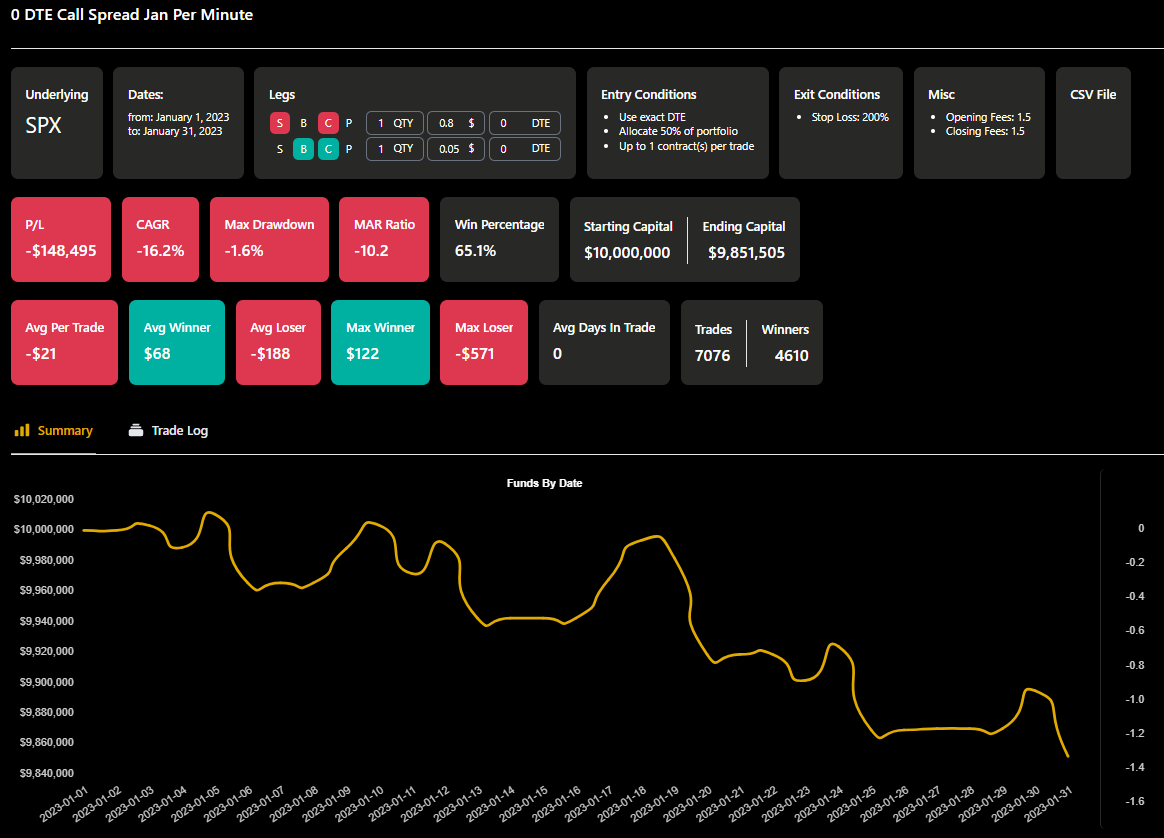
After running these 2 separate put and call runs, I combined their trade logs into google sheet and do some charting for timing pattern.
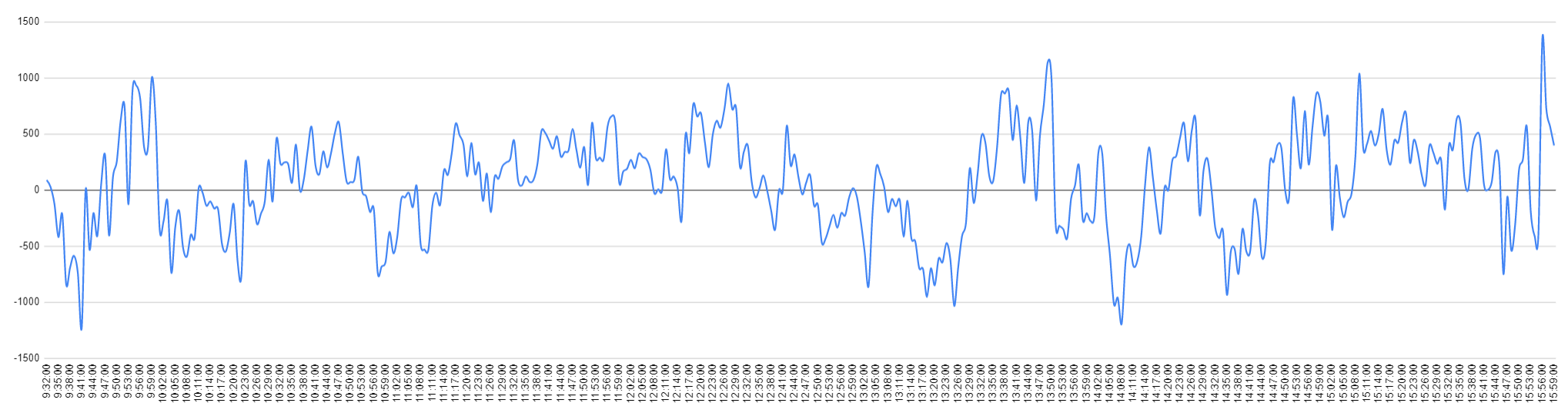
This chart shows for the entire January 2023, the aggregated P&L for each minute.
We can see Jan performance has been pretty choppy but there are some consistent results here that we're seeing compared to other timing entries backtest.
I'll probably be doing Feb one in another post, probably together with some more ideas related to tool #2.
Idea #2 - 0 DTE Iron Condor
So what we've done in Idea #1 is separating the put and call into 2 different run. What we could also do is to run a 4 leg iron condor, with the same per minute signal file we have for the entire January. Since this signal file has every minute entry and in the Signal settings we only enable the first one not the strike. Means we can run ANY strategy for entire January 2023 now with this signal file.
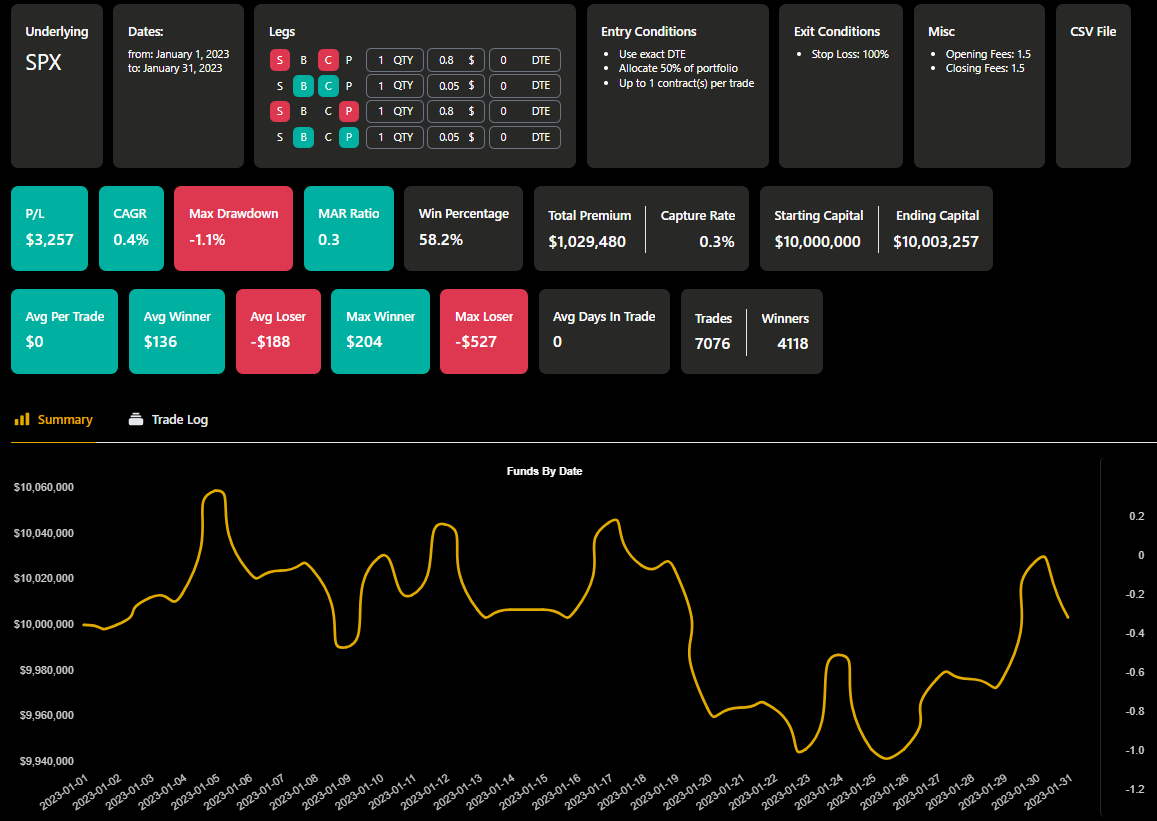
So I changed it to 4 leg Iron Condor, change the stoploss to 100%. Run it again.
There we have the Iron Condor backtest results for entire January.
Then I did the same timing chart for this:
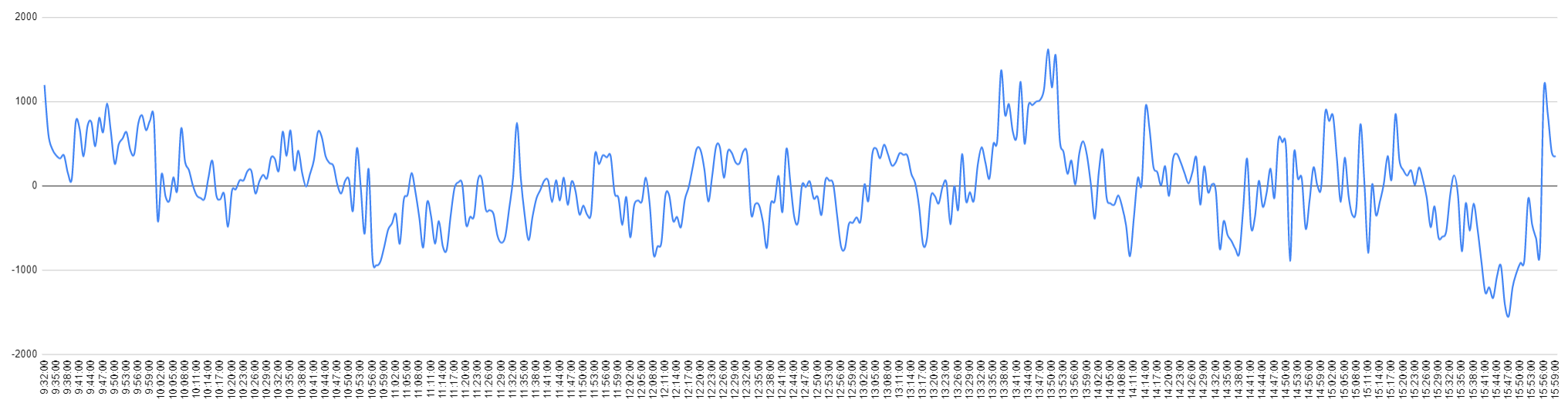
Not reading too much into it, just testing ideas. Quick point out, if we just do this iron condor every day in Jan around 13:45-13:55, you'll probably hit jackpot.. lol
Wrapping Up
Showing these ideas is really just to give a better idea what you can do with the per minute test approach. It's up to your creativity and inspiration to utilise this to crunch more data faster for better analysis.
OptionOmega team have been adding interesting features that have been underutilised. Some of them require more thinking and inspiration to get onto how to utilise them well. And somehow that's getting fun for me as I can explore ways to play with data analysis.






Member discussion