OptionOmega Tools
#1 - Convert TradeLogs to Signal CSV File
Every entry in your OO backtest trade logs will be converted into a signal row. Simply upload the tradelogs you download from OO and press Process CSV. The processed Signal CSV will immediately download.
#2 - Convert Per Minute TradeLogs to Moving Average Trend Signal CSV File
Uploading the per minute trade log to get the signal csv file for the following moving average trend following signal CSV.
Follow this guide to get the per minute trade log. Note that the guide uses PUT example, you need to run again for CALL separately.
- When 30 moving average > 60 moving average, (uptrend) put spread entry
- Upload a per minute PUT entry trade log, the processed signal CSV will filter only entries when the uptrend condition is met
- When 30 moving average < 60 moving average, (downtrend) call spread entry
- Upload a per minute CALL entry trade log, the processed signal CSV will filter only entries when the downtrend condition is met
These #2 tool signal file will contain entry timing, put/call and strike. When using this to run the actual backtest, remember to turn on both the custom signal (1st) and strike (3rd) toggle in signal settings.
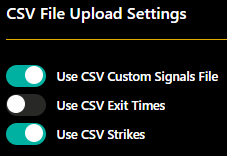
Let me know what tools could be useful, I can try to see if I can build it here.
Also if you encounter any issues/bugs using these, please let me know so I can fix it.
